UPDATE: READ TO THE END. BY FIGURING OUT HOW TO HANDLE MY CLIENT'S WORK WITHOUT BOTHERING HER, I ENDED UP DEVELOPING MY DIGITAL CARICATURE SKILLS EVEN MORE. SO EXCITED WITH THE DIRECTION SHE SENT ME ON.
Sometimes it looks simple to do someone else's job. Because the Professional has already navigated around things that could have caused problems. That's what I'm dealing with today. Because my Client emailed me the Logo that she wants me to use on each Caricature ~ instead of just telling me the words and hiring me to design her Papers
I quickly did a ridiculously Simple Caricature to see how it would work ~ and a problem came up that would not have come up if my Client had hired me do the job myself. Perhaps I'll spend a lot of time to figure out how to handle the situation to my satisfaction ~ not reasonable to Require, so I'm only going to do what I can. And if I do figure it out, well, I will just be even that more More skilled than I am already.
You can't see the problem here because I deleted the Layer that had the Company's Logo ~ for their privacy of course. But I did have a problem come up with it.
What happened is that my Client had emailed me a Template to use as a background for each Digital Caricature. I sent the Template over to Procreate so I will be able to use it during the Party. But it came through as Black Letters on an OPAQUE White background.
It would be fine if the Letters were on a Transparent Background ~ That's what I'm trying to do ~ I'm trying to figure out HOW TO MAKE THE WHITE BACKGROUND BE TRANSPARENT while keeping their Text Black.
The way it is now, If I use it as a Top Layer, their Opaque White Background obliterates any Layers underneath it ~ so you wouldn't be able to see anything I draw.
It I use it as a Bottom Layer, even if I make my own subsequent Layers Transparent, anything I draw or color that is on top of their Logo (a big thing that takes up the bottom left quarter of the page) ~ anything that I'm drawing there obliterates their Logo. Unless I lower the Opacity of my Artwork. Which looks rude to their Logo.
It's the same situation if I just draw directly on the Layer of the Logo. Opaque Artwork obliterates the Logo. Transparent Artwork dulls out their Logo.
I can't just put a box around it and let my picture Stop there ~ because they didn't do anything like making it One Line across the Bottom of the page. It's the size of a whole business-card on the bottom of a 4" x 6" print. They do not want me to make it smaller.
......only One Hour later:
I'm on a good path! I changed her Template Layer to 'Multiply' instead of 'Normal'. Voila! I could see what I drew on Layers Underneath the Template Layer.
But And oh ~ the next problem popped up during my Practice time. It's a good thing I do this ~ so I can better handle whatever comes up during the Event.
What happened was that I decided to Yay get back into Exaggerations ~ So I scribbled out a pretty detailed Predraw for this Practice Caricature. But I made a mistake ~ the sort of mistake that could happen when I'm At an the Party. I drew the Predraw on the Template Layer.
So after I did the Linework on the Layer Underneath the Transparent Template (that's what the Multiply did ~ It made it possible to see the Layer underneath the Template), I figured I would just Erase the Predraw that was on the Template Layer.
But it would Not erase. I could erase the Text that the Client had sent on her Template, but I absolutely could Not erase my scribbles.
So..... I'm on a path. I'm sure I will feel compelled to play around with the Multiply Layer as soon as I get another chance.
Good Morning. I'm back again. And I FIGURED IT OUT! I can handle the Logo that the Client sent on Opaque 'paper' with no problems. I found out that I can Change a Layer to be Multiply even After I draw on it. So I will still have the Option to erase on it afterall
And to make things easier/smoother during event anyway, I made TWO Templates ~ so I can figure out which one is working better based on my mood (whether I want to Color Transparently or Opaquely. One Template has the Client's Logo on a Multiply Layer ~ and it has more Layers already set up as Multiply Layers. The Other Template just has the Client's Logo set up at Multiply, and other Layers set up as Normal.
Party Entertainment Ideas Inc ~ Event Entertainment for Party Planning in New York, Long Island, Nassau County, Suffolk County..... Caricatures, Digital Caricatures, Fashion Sketches, Graffiti, Calligraphy
You can click on most of the pictures in this blog to see them larger.
To Contact a Live Person:
partyentertainmentideasinc@gmail.com
Birthdays ~ All Ages, Children, Teens, Adult, Holidays, New Year, Christmas, Communion, Anniversary, Reunion, Graduation, 4th of July, Thanksgiving, Banquet, Surprise Party, Dinner Party, Garden Party, Reception, Openings for Stores or Schools or Camps, Prom, Afterprom, Bar Mitzvah, Bat Mitzvah, Sweet 16, Dances, Wedding, Engagement, Showers, Farewell Party, Cast Party, Housewarming Party, Baby Shower, Wedding Shower, Labor Day, Halloween, Mardi-Gras, New Year's Eve, Chanuka, Purim, Super Bowl Sunday, and more...... Caricature, Karicature, Characature, Carackature, Carikature, Characatures, Cartoonist, Long Island, Nassau County, Suffolk County, Merrick, Garden City, Brookville, Copiague, Franklin Square, Huntington, Lynbrook, Point Lookout, Long Beach, Lido Beach, Cedarhurst, Wantagh, Lawrence, Hewlett, Woodmere, Levittown, Mineola, Great Neck, Mineola, Port Washington, Roslyn, Manhassett, Oyster Bay, Woodbury, Bethpage, Jericho, Plainview, Brookville, Locust Valley, East Norwich, Massapequa, Patchogue, Wading River, Port Jefferson, Stony Brook, Setauket, the Hamptons, Sag Harbour, Northport, Cold Spring Harbour, Commack, Lloyd Harbour, Commack, Quogue, House Parties, Venues, Catering Halls, Restaurants, and more.....

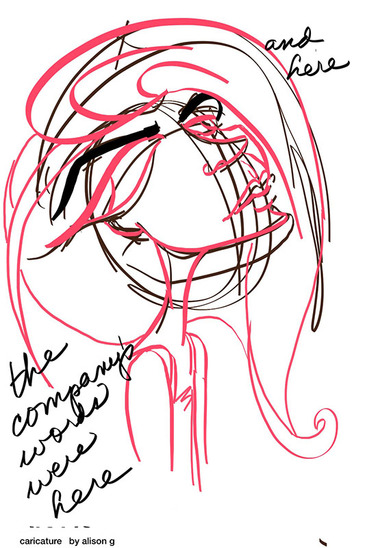
Reply